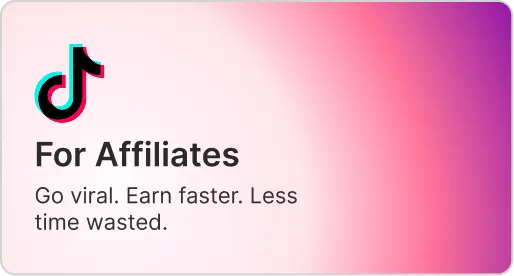➜ Sign in ➜ Sign Up For Free
Tools built for creators.
Designed to help Amazon Influencers and TikTok Affiliates grow faster.
Work less and grow more. Viral Vue automates tasks, finds winning products, and helps you scale.


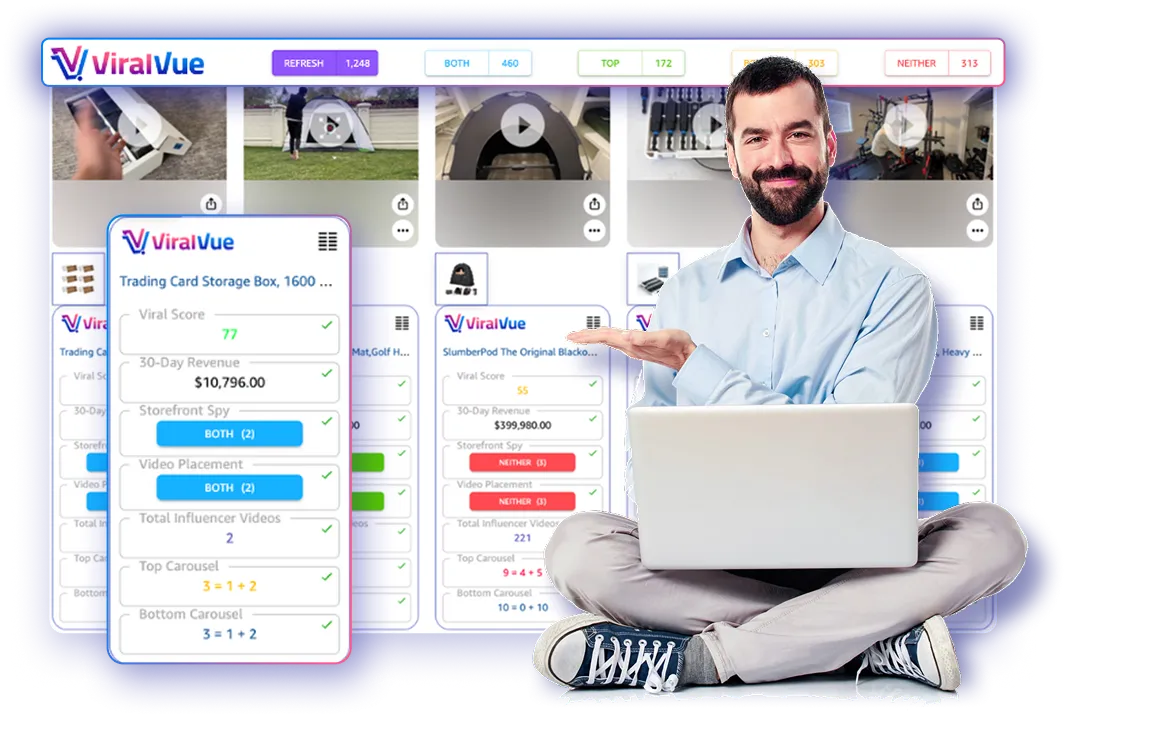
For Amazon Influencers
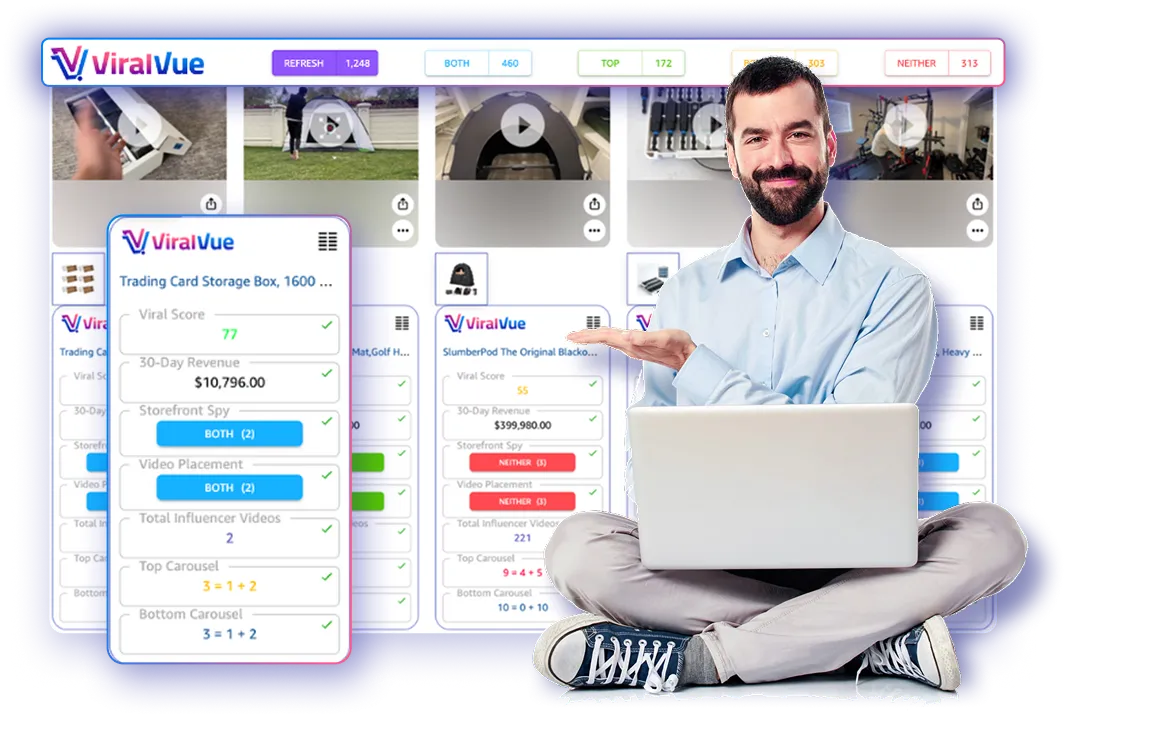
The Secret to Earning More with the Amazon Influencer Program
Viral Vue is the #1 all-in-one platform built for Amazon Influencers who want to scale faster and earn more.
Discover high-revenue, low-competition products, monitor your video placement on carousels, and automate brand deals within one powerful dashboard.
For TikTok Affiliates
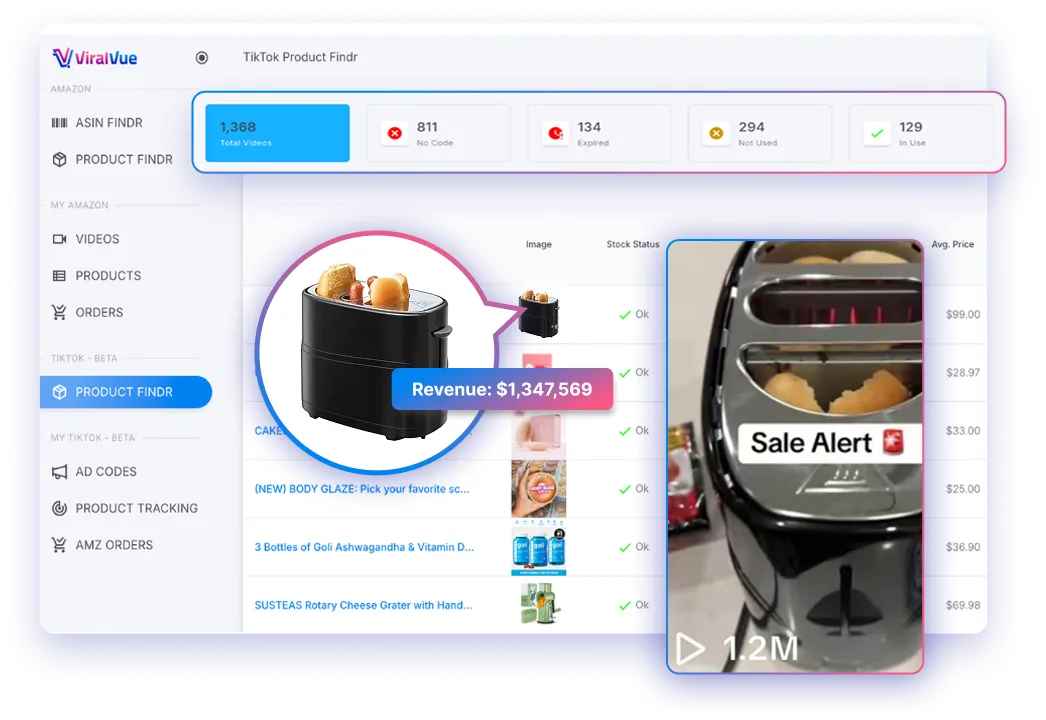
The Secret to Boosting Your TikTok Affiliate Earnings
Viral Vue's cutting edge platform built for TikTok Affiliates who want to find winning products, go viral faster, and increase commissions.
Easily discover trending products, manage your TikTok ad codes, track video analytics, and optimize your campaigns—all from one powerful dashboard.
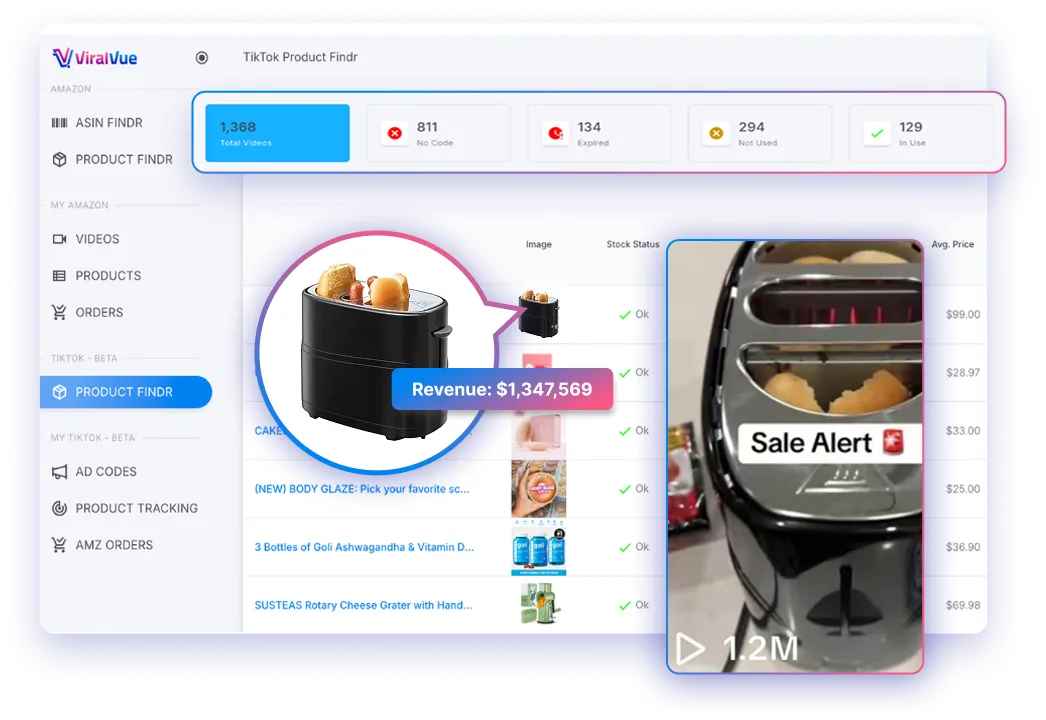
For TikTok Affiliates
Winning Product Finder
Our Chrome extension and web app help you find high-potential products by analyzing competition, commissions, and the likelihood of appearing in the top carousel (where you get the most views and earnings).
Order History Scanner
Instantly scan your Amazon purchase history to identify which products you already own and should review — no guessing, just easy wins.
Ad Code Manager
One dashboard to track, generate, and manage TikTok ad codes. See which codes are being used, expired, or unused — and use plug-and-play templates to share codes with sellers fast. What used to take 20+ clicks now takes 1.

Why Choose Viral Vue?
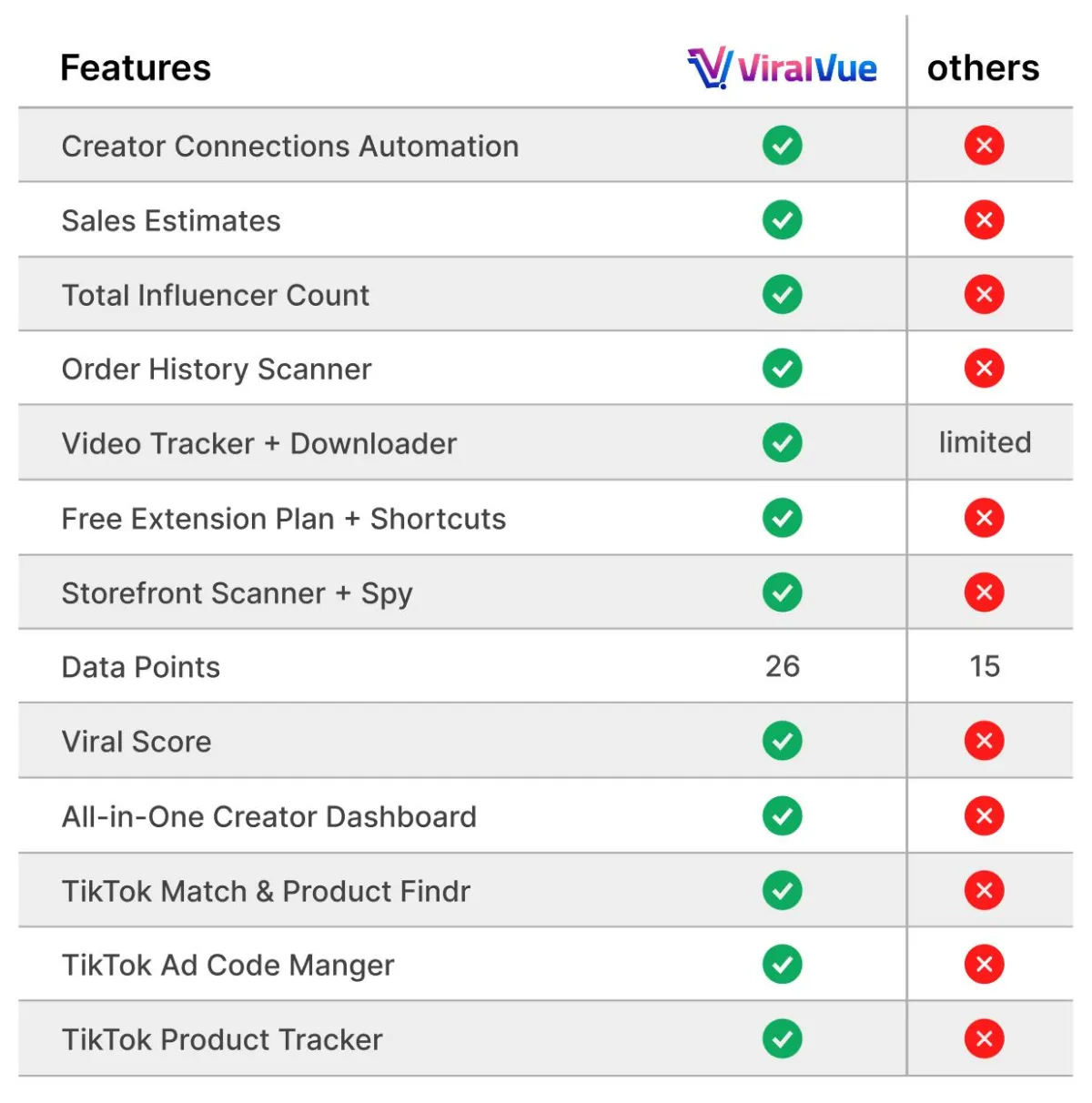
Advanced Carousel Video Tracker + Downloader
Track video placement on storefront, my videos, & spy on competitors storefront
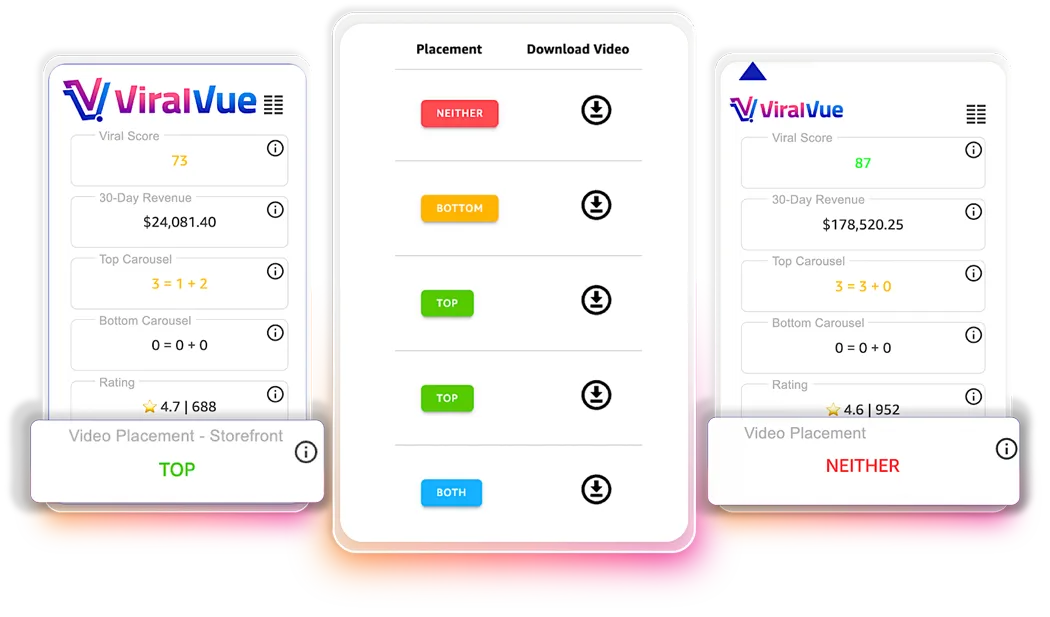
Viral Vue Pricing
Free
$0/m
$ 0 Per Year
For individuals not approved for on-site & affilaite commissions yet.
Chrome Extension Overlay
Top / Bottom Carousel Data
Video Placement Data
Storefront Scanner
Viral Score
Extension Supports 🇺🇸 🇬🇧 🇨🇦
Starter
$33/m
$ 390 Per Year
For smaller creators with less than 100 product review videos.
Everything with Free
Product Vue
Sales Estimates
Order History Scanner
TikTok Match & Product Findr
TikTok Ad Codes Manager
Professional
$66/m
$ 790 Per Year
For creators looking to scale their commissions and profits.
Everything with Starter
Creator Connections Tools
Product & ASIN Viral Findr
Web App Premium Video Tracker
Total Influencer Video Count
TikTok Product Tracker
Free
$0
Per Month
For individuals not approved for on-site & affiliate commissions yet.
Chrome Extension Overlay
Top / Bottom Carousel Data
Video Placement Data
Storefront Scanner
Viral Score
Extension Supports 🇺🇸 🇬🇧 🇨🇦
Starter
$39
Per Month
For smaller creators with less than 100 product videos.
Everything with Free
Product Vue
Sales Estimates
Order History Scanner
TikTok Match & Product Findr
TikTok Ad Codes Manager
Professional
$79
Per Month
For creators looking to scale their commissions and profits.
Everything with Starter
Creator Connections Tools
Product & ASIN Viral Findr
Web App Premium Video Tracker
Total Influencer Video Count
TikTok Product Tracker
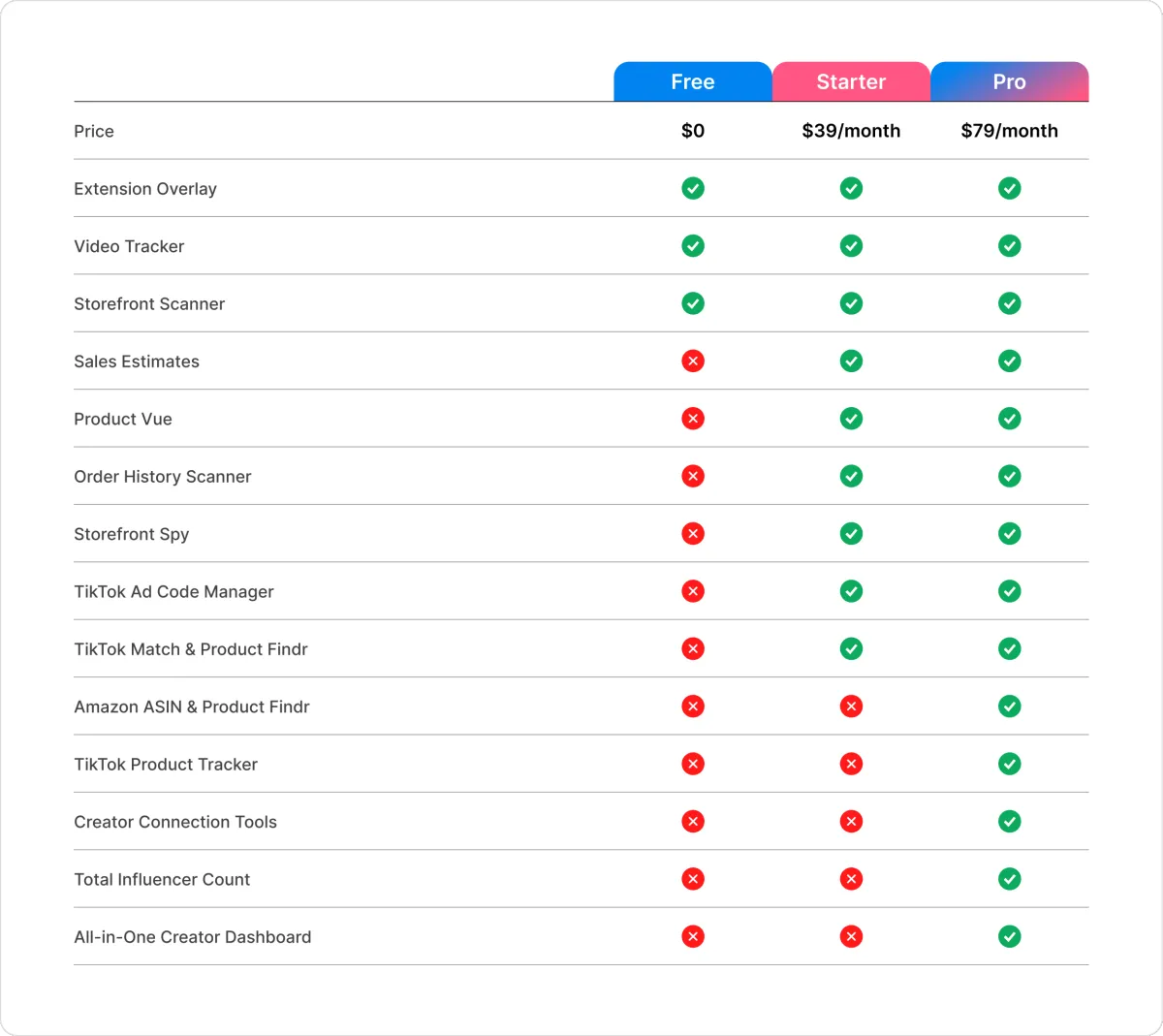
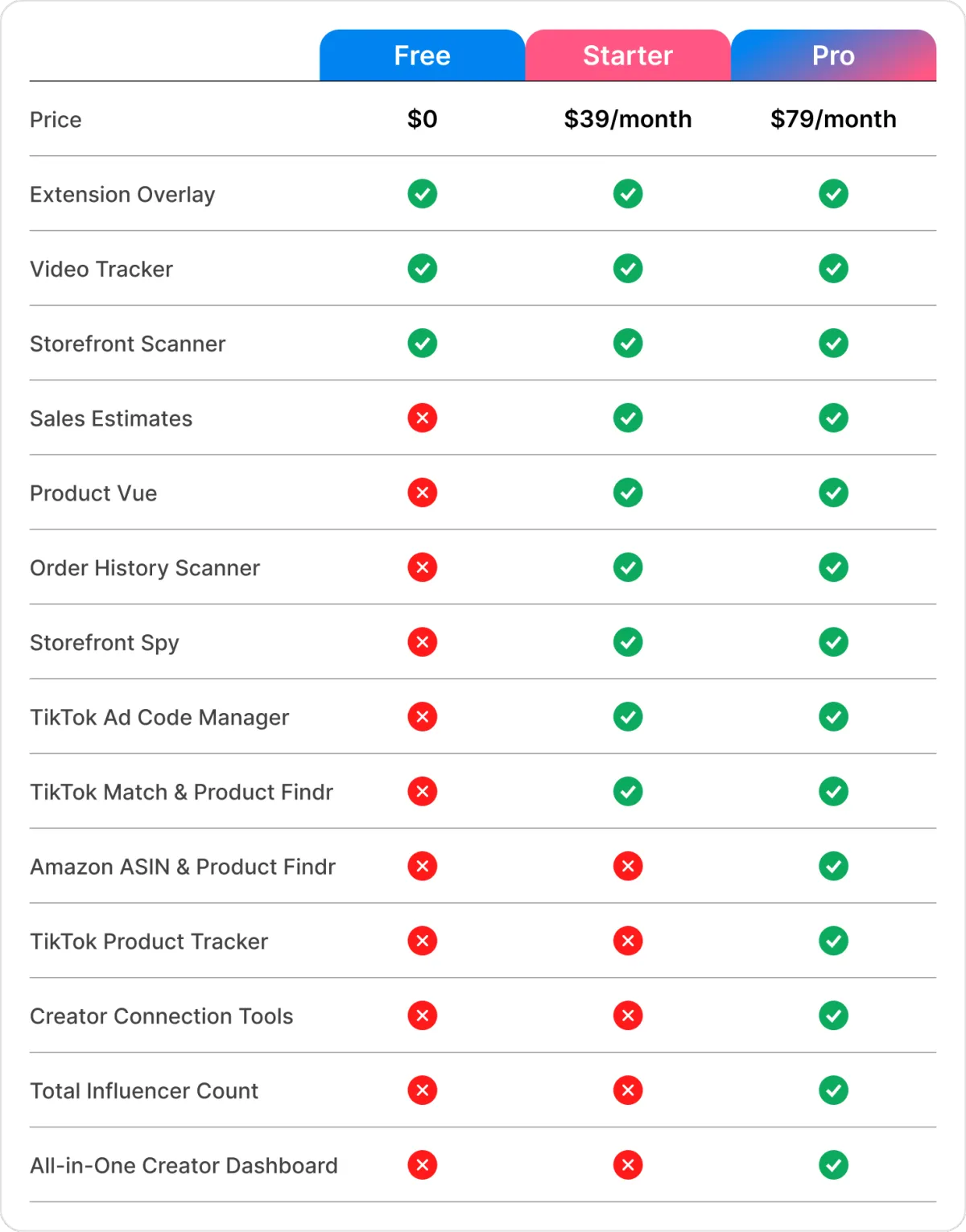
What others are saying

"Totally worth it!! I have 830 videos and I had only 6 campaigns I used the Viral Vue automation feature and went from 6 campaigns to 366!!!!!!! I've been missing out. I've got 2 babies and definitely didn't have the time to go through all that!." - Elly Watson


"I just tried this for my 1000+ creator connections campaigns and it's amazing. Such a time saver! It found 157 more campaigns for me and submitted over 1400 links!"
- Andrea Matei


"I tried promoting data-driven methods like this on a FB group and most were excited & wanted to know more but a few were negative about it & said they wouldn't pay for software. Their loss! I do 30% of the work for 70% better output. $450 profit in one month with only 39 videos. Minimum effort -> maximum result.." - Laura Shapiro


"Viral Vue is a game changer! I just pulled the trigger on upgrading to pro for Viral Vue and I am BLOWN AWAY!! There are so many features and tools for optimizing this as a real business strategy. Excited to start learning and applying these tactics.."
- Daniel Jacobsen

Frequently Asked Questions
What is Viral Vue and How does it work?
Unlock the key to maximizing earnings with the Amazon Influencer program through Viral Vue. As the ultimate all-in-one software solution for Amazon Influencers, we empower you to dominate the top carousel and discover the most lucrative products to review.
With Viral Vue, you can save valuable time by focusing on products that truly generate income, allowing you to make the most of your reviewing efforts.
Who is Viral Vue for?
Viral Vue is built for content creators, influencers, and affiliates — whether you're promoting Amazon products, TikTok Shop items, or both. From beginners to full-time creators, our tools help you grow and monetize your content more efficiently.
What platforms does Viral Vue support?
We currently support both Amazon Influencer Program and TikTok Shop Affiliate Program. Whether you're reviewing products, creating UGC, or TikTok Shop content, Viral Vue has tools built specifically for each platform.
Can I upgrade or downgrade my subscription at any time?
Yep! You can upgrade, downgrade, or cancel your plan whenever you want. We make it easy to adjust based on your needs.

© Copyright 2025. Viral Vue. All rights reserved.